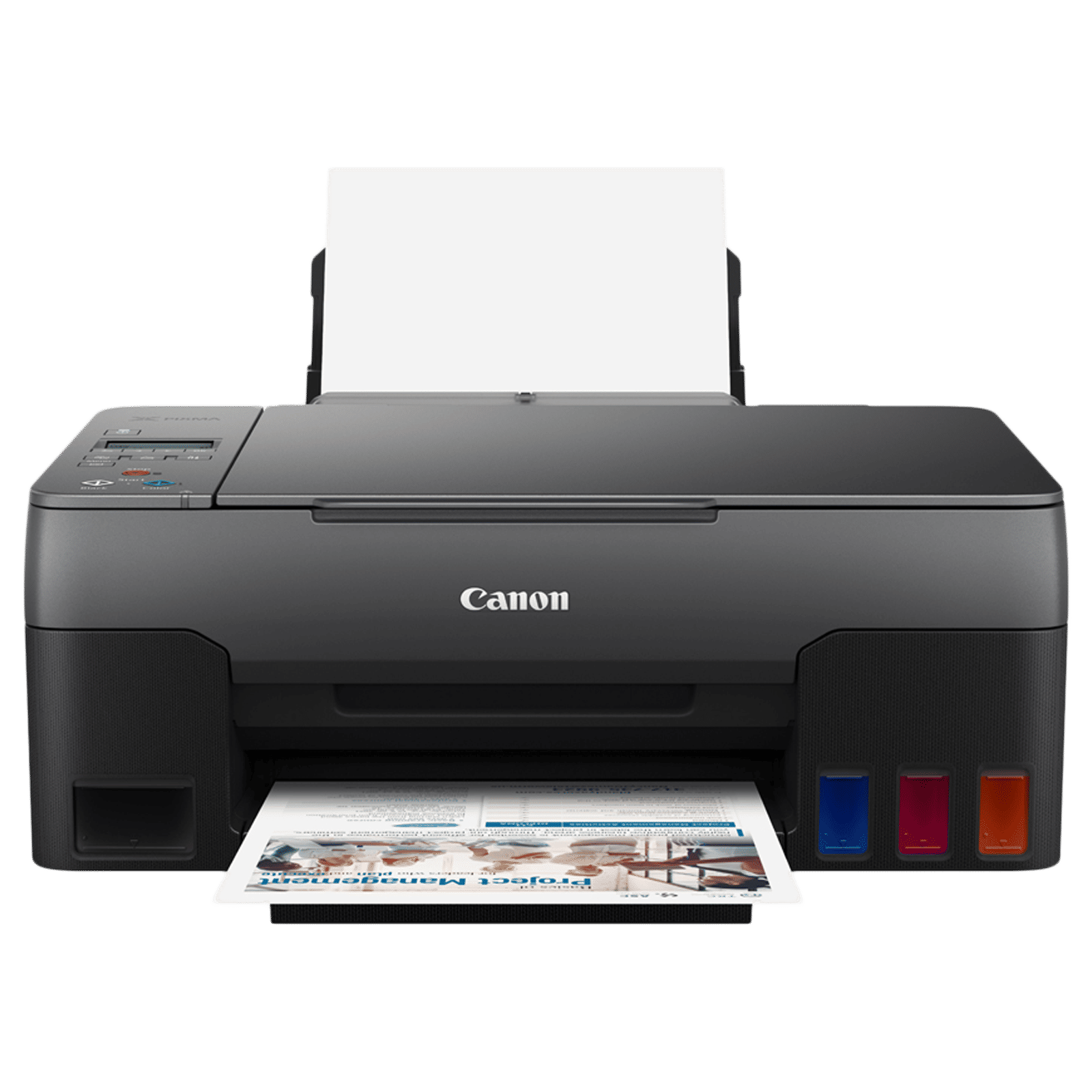- Rating: 1
Standard Delivery Available
Enter Pincode For Delivery Estimates
Key Features
7 Days Brand Replacement
Key Features
- Print | Scan | Copy
- Ideal For: Home & Office
- Ink Tank Printer, Flat Bed Scanner
- Color Print
- Max Monthly Duty Cycle: Up to 3000 Prints
- 12 Months Warranty
Specifications
Product Category
Device Type
- All-in-One
Device Functions
- Print | Scan | Copy
Ideal Usage
- Home | Office
Installation Type
- Table Top
Manufacturer Details
Brand
- Canon
Model Series
- Pixma G2020MF
Model Number
- 4465C038AA
Print Features
Printer Type
- Ink Tank Printer
Print Type
- Color
Max Printing Resolution
- 4800(Horizontal) x 1200(Vertical) dpi
Print Speed in ppm/ipm
- Grayscale 1.5 ms/line (300 dpi) | Colour 3.5 ms/line (300 dpi)
Max Monthly Duty Cycle
- 3000 Pages
First Printout Time
- 28s/2.6 Image Per Minute
Noise Level
- 49.5 dB
No. of Ink Cartridges/Tanks
- 2
Ink Tank Details
- MC-G02 GI-71 (Pigment Black / Cyan / Magenta / Yellow)
Additional Print Features
- Photo (10.16x 15.24cm (4 x 6in)) (PP-201/Borderless) Approx. 45sDocument (ESAT/Simplex) Approx. 9.1 image per minute (black) / 5.0 imag per minute (colour), Document (FPOT Ready / Simplex) Approx. 9.0s (black) / 16.0s (colour)Borderless Printing Top/Bottom/Left/Right Margin: Each 0 mm
Input File Format
- Envelope (COM10/DL): Top: 8 mm, Bottom: 12.7 mm, Left/Right: 3.4 mm, Envelopes (C5/Monarch) Top margin: 8 mm, Bottom margin: 12.7 mm, Left/Right margin: 5.6 mm, Square 127 x 127 mm (5 x 5in) : Top/Bottom/Left/Right margin: 6 mm, Square 89 x 89 mm (3.5 x 3.5in) : Top/Bottom/Left/Right margin: 5mm, M-Oficio: Top margin: 3 mm, Bottom margin: 5 mm, Left/Right margin: 6.4 mm, Legal: Top margin: 3 mm, Bottom margin: 5 mm, Left/Right margin: 5.9 mm, Others: Top margin: 3 mm, Bottom margin: 5 mm, Left/Right margin: 3.4 mm
Scan Features
Scanner Type
- Flat Bed
Optical Scan Resolution (In dpi)
- 600 x 1200 dpi
Scanning Speed in ppm/ipm
- Grayscale 1.5 ms/line (300 dpi) | Colour 3.5 ms/line (300 dpi)
Scan Size (Min & Max)
- Flatbed : A4/LTR (216 x 297 mm)
Scan File Formats
- Plain Paper Photo Paper Plus Glossy II (PP-201, PP-208) Photo Paper Pro Luster (LU-101) Photo Paper Plus Semi-Gloss (SG-201) Matte Photo Paper (MP-101) Glossy Photo Paper (GP-508)
Color Depth
- Grayscale 16 bit/8 bit, Color RGB each 16 bit/8 bit
Color Modes
- Grayscale, Color
Scan Technology
- CIS (Contact Image Sensor)
Copy Features
Max Document Size
- A4/LTR
Max No. of Copies
- 99 Copies
Additional Copy Features
- Size : A4, A5, A6, B5, LTR, LGL, Executive (184.2 x 266.7 mm), Legal (215 x 345 mm), Foolscap (215.9 x 330.2 mm), B-Oficio (216 x 355 mm), M-Oficio (216 x 341 mm), 10.16x 15.24cm, 12.7x17.78 cm , Square (127x 127mm ), Card Size (91 x 55 mm), Plain Paper, Photo Paper Plus Glossy II (PP-201, PP-208), Photo Paper Pro Luster (LU-101), Photo Paper Plus Semi-Gloss (SG-201), Matte Photo Paper (MP-101), Glossy Photo Paper (GP-508)
3D Printer Features
Tray Size (WxDxH)
- Plain Paper (64 - 105 g/m2) Photo Paper Pro Luster (LU-101) Photo Paper Plus Glossy II (PP-201/PP-208) Matte Photo Paper (MP-101) Double-Sided Matte Paper (MP-101D) Glossy Photo Paper "Everyday Use" (GP-508) High Resolution Paper (HR-101N) Photo Paper Plus Semi-Gloss (SG-201) Photo Stickers (PS-108/PS-208/PS-808) Removable Photo Stickers (PS-308R) Magnetic Photo Paper (PS-508) Dark Fabric Iron-On Transfers (DF-101) Light Fabric Iron-On Transfers (LF-101) Envelope, Rear Tray A4, A5, A6, B5, LTR, LGL, Executive (184.2 x 266.7 mm), Legal (215 x 345 mm), Foolscap (215.9 x330.2 mm), F4 (215.9 x 330.2 mm), Oficio2 (215.9 x 330.2 mm), B-Oficio (216 x 355 mm), M-Oficio (216 x 341 mm), 10.16x 15.24cm (4 x 6in), 12.7x17.78 (5 x 7in) , 17.78 x 25.4 (7 x 10in) , 20.32 x 25.4cm (8 x 10in), Envelopes DL, Envelopes COM10, Envelopes C5, Envelopes Monarch (98.4 x 190.5 mm), Square (88.9 x 88.9 mm, 127 x 127 mm), Card Size (91 x 55 mm)
Layer Thickness
- Up to 203.2 mm (8in)
Nozzle Type
- 1792 Nozzles
Maximum Operating Temperature - Tip
- 15 - 30°C, Storage Environment Temperature 0 - 40°C
Additional Printer Features
- A4, LTR, 10.16 x 15.24cm (4 x 6in), 12.7 x 17.78 (5 x 7in) , 17.78 x 25.4 (7 x 10in) , 20.32 x 25.4cm (8 x 10in), Square (88.9 x 88.9mm, 127 x 127 mm), Card Size (91 x 55 mm), Borderless: Up to 216 mm (8.5in)
Device Physical Attributes
On-Device Control Type
- Buttons
Device Screen Specifications
Screen Size in CM
- 5.08 cm
Screen Size in Inches
- 2 Inches
Display Type
- LCD
Ports & Slots
USB Types Supported
- USB 2.0
Number of USB Ports
- 1 x USB 2.0
Additional Features
Minimum System Requirements
- Windows 10 / 8.1 / 7 SP1 (Operation Can Only be Guaranteed on a PC with a Pre-installed Windows 7 or Later), macOS 10.12.6 ~ 10.15, Chrome OS
Additional Technology Supported
- Quiet Mode
Device Plug Details
Power
- 18 Watts
Power Consumption (Standby)
- 0.6 Watts
Voltage Rating
- AC 100-240 V
Frequency
- 50 - 60 Hz
Aesthetics
Brand Color
- Black
Color
- BLACK
In The Box
Generic Name
- Printer
Main Product
- 1 x Printer U
Accessories
- Not Applicable
Documents
- User Manual | Warranty Card
Product Dimensions (Open)
Dimensions In Inches (WxDxH)
- 17.51 x 12.99 x 6.57
Dimensions In CM (WxDxH)
- 44.4 x 32.9 x 16.6
Product Weight
- 6.4 Kg
After Sales & Services
Warranty on Main Product
- 12 Months
Warranty Type
- Onsite
Installation & Demo
- Not Applicable
Company Contact Information
Customer Support Number
- 18002083366
Customer Support Email
- customersupport@canon.co.in
Manufacturer/Importer/Marketer Name & Address
- Importer Name & Address: Canon India Pvt Ltd., 7th Floor Tower B Building # 5 DLF Epitome DLF Phase III Gurgaon-122002
Country of Manufacture
- Vietnam
Country of Brand Origin
- Japan
Croma Contact Information
Customer Care Contact Person
- Grievance Officer
Registered Name and Address
- Infiniti Retail Ltd. - Unit No. 701 & 702, 7th Floor, Kaledonia, Sahar Road, Andheri (East); Mumbai - 400069. India
Customer Support Number
- 1800 572 7662
Customer Support Email
- customersupport@croma.com
Overview
Why buy Canon Pixma G2020MF Wired Color All-in-One Ink Tank Printer
- Flatbed Scanner This scanner is suitable for scanning loose paper, flat artwork, and some books
- Ink Tank Printer high-resolution bar codes, logos, and alphanumeric text with a reliable configuration
- Print, Scan, and Copy use these functions efficiently in one device
- Color Printing is featured lets you highlight important details
Witness the latest technology in the office or home when you buy Canon Pixma G2020MF Wired Color All-in-One Ink Tank Printer online. The printer features a small space-saving design that allows you to install it in a variety of areas according to your convenience. Flatbed scanners are ideal for scanning delicate items such as old pictures, manuscripts, and other documents. The method of reproducing illustrative content in color on a printed page using color printing. With high-yield ink bottles that can print up to 7,600 pages (black and white) and 7,700 pages (color), you no longer have to worry about ink costs. Equipped with a 5.08 cm liquid crystal display that makes it easy to operate and check print settings.
Considering the amazing specifications, the Canon Pixma G2020MF Wired Color All-in-One Ink Tank Printer’s price is quite fair. It has all of the capabilities you'll need to complete all of your printing, scanning, and copying activities quickly and easily. Inkjet printers are quieter than impact dot matrix or daisywheel printers when in use. To prevent accidental mixing of colored inks, the tip of each ink bottle is designed to fit only a specific colored tank. Refilling ink is a spill-free process that automatically starts and ends when the ink tank is full. Minimize downtime and maximize productivity at all times with easy-to-remove maintenance cartridges. So, what are you waiting for? Book the Canon Pixma G2020MF Wired Color All-in-One Ink Tank Printer online, right away!