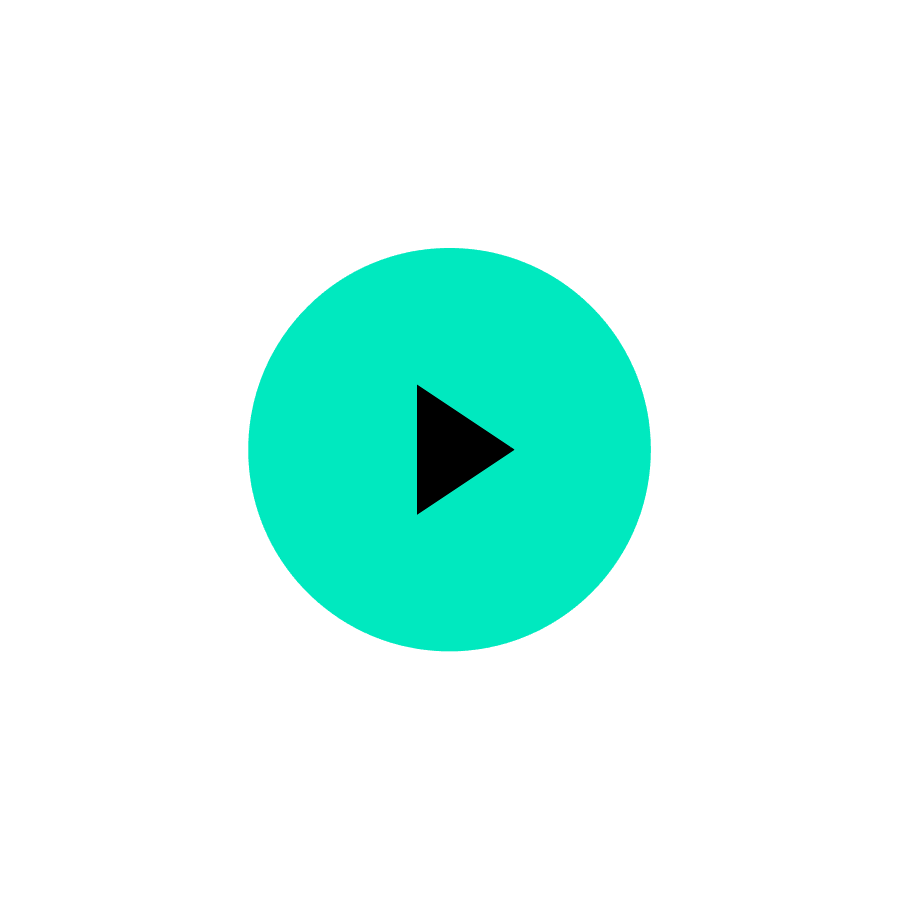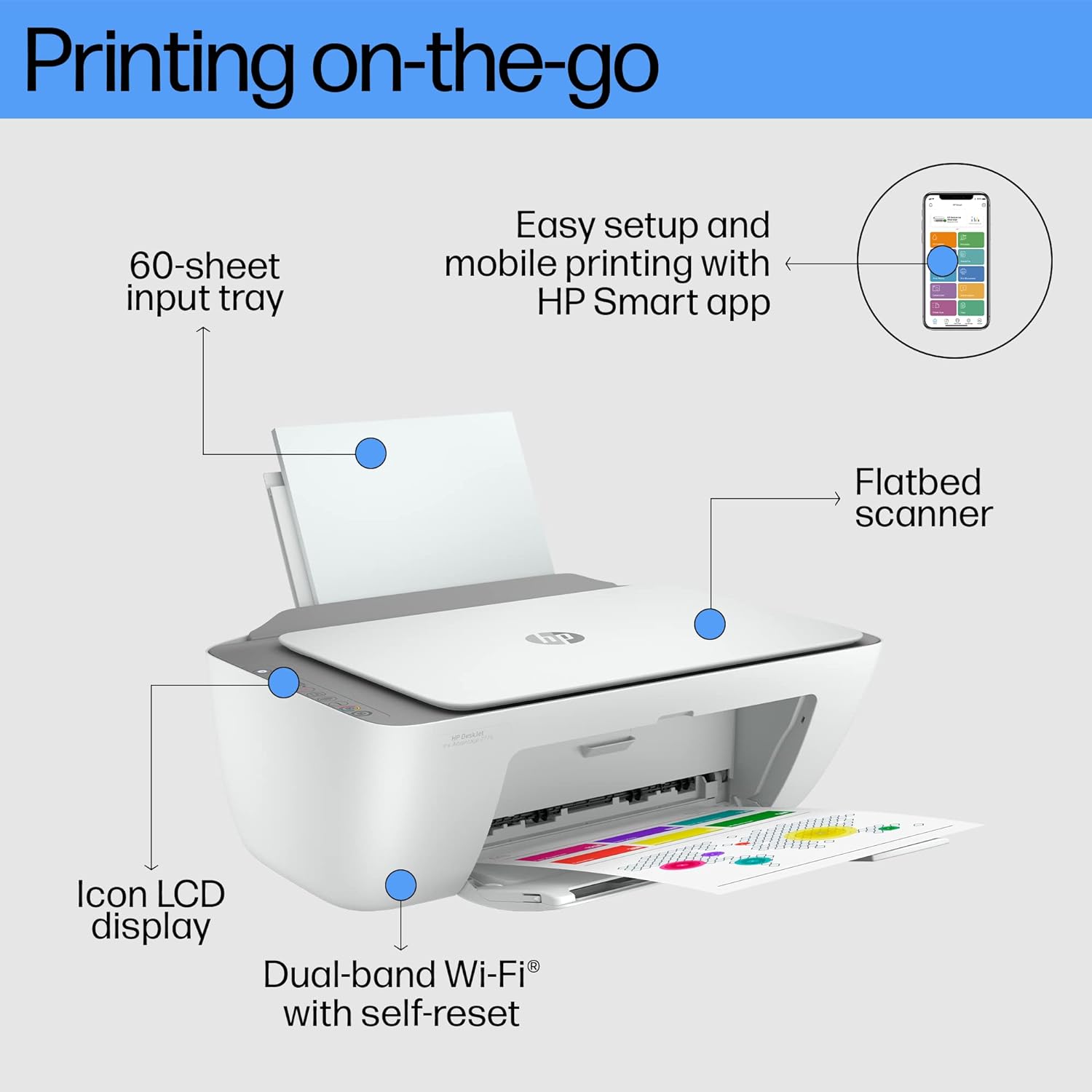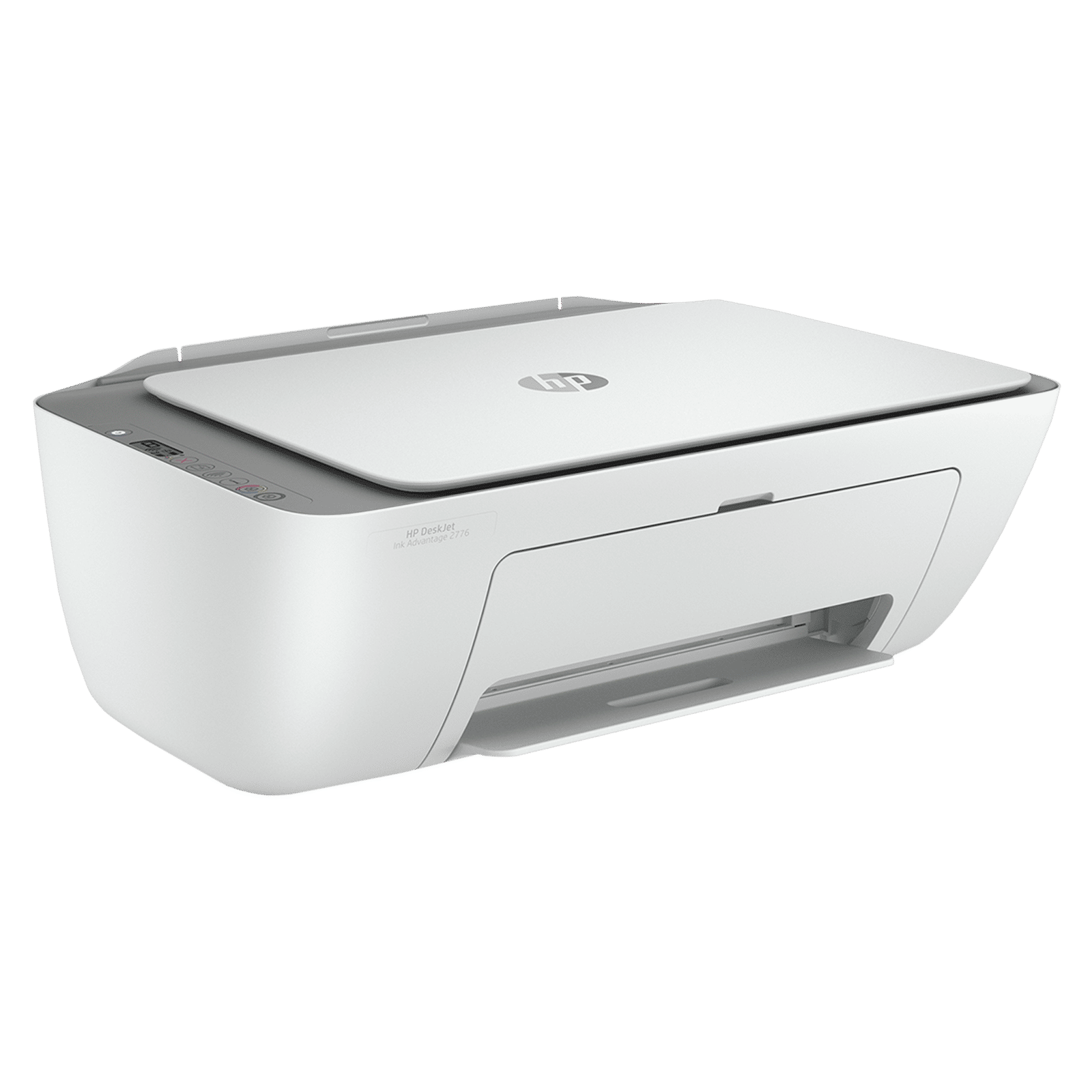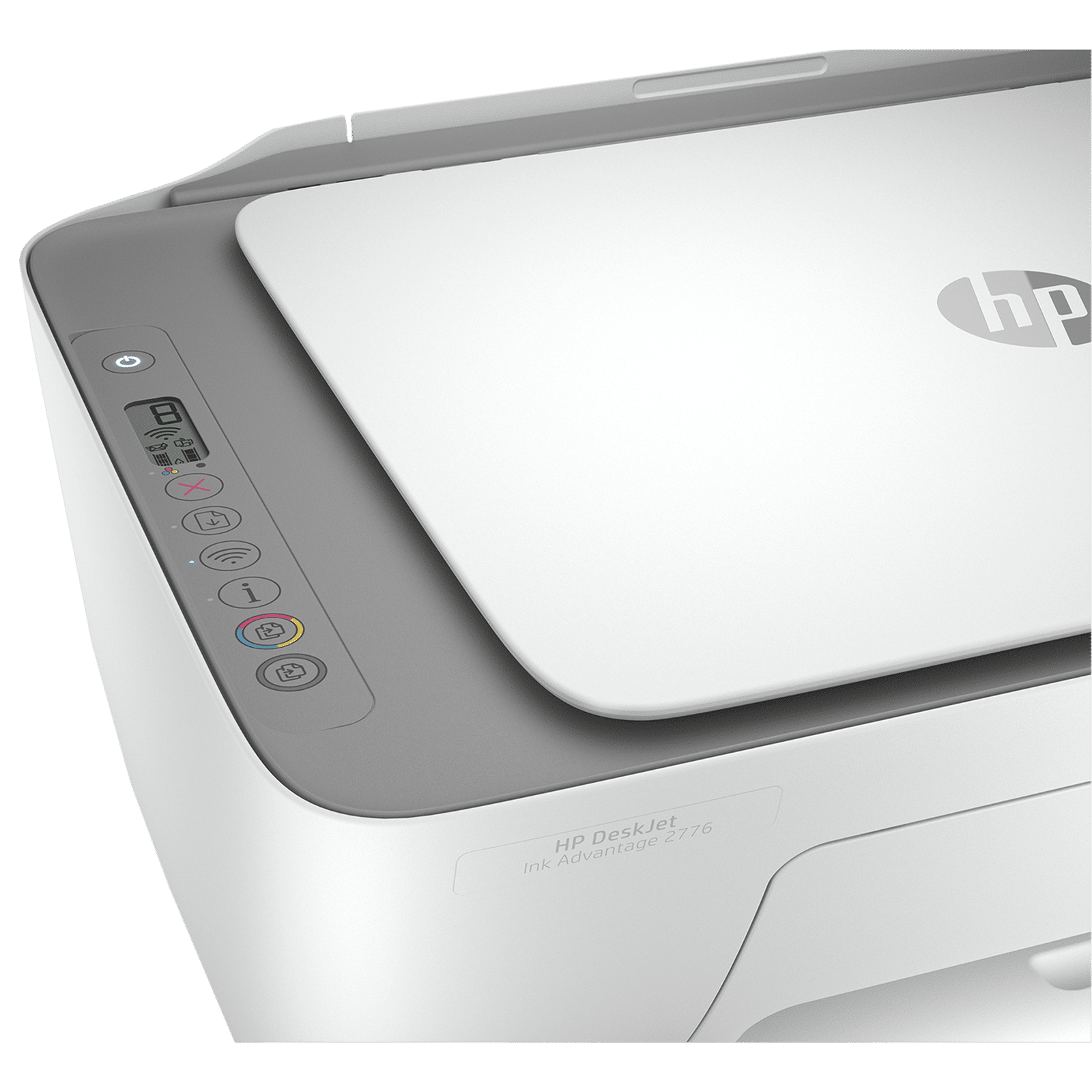- Rating: 4.1
Standard Delivery Available
Enter Pincode For Delivery Estimates
Key Features
7 Days Brand Replacement
Key Features
- Print | Scan | Copy
- Ideal For: Home & Office
- Inkjet Printer, Flat Bed Scanner
- Color Print
- Max Monthly Duty Cycle: 1,000 Pages
- 12 Months Warranty
Specifications
Product Category
Device Type
- All-in-One
Device Functions
- Scan | Copy | Print
Ideal Usage
- Home | Office
Installation Type
- Table Top
Manufacturer Details
Brand
- HP
Model Series
- Deskjet Ink Advantage 2776
Model Number
- 7FR27B
Product Dimensions (Open)
Dimensions In CM (WxDxH)
- 42.40 x 30.40 x 15.30
Product Weight
- 3.42 Kg
Dimensions In Inches (WxDxH)
- 16.73 x 11.97 x 6.06
Print Features
Printer Type
- Inkjet Printer
Print Type
- Color
Printing Resolution
- Print Quality Black (Best): Up to 1200 x 1200 dpi, Print Quality Color (Best): Up to 4800 x 1200 dpi
Print Speed in ppm/ipm
- Colour (Draft, A4): Up to 16 ppm | Black (ISO): Up to 7.5 ppm | Color (ISO): Up to 5.5 ppm | Black (Draft, A4): Up to 20 ppm
Recommended Monthly Duty Cycle
- 50-100 Pages
Max Monthly Duty Cycle
- 1000 Pages
Duplex Printing
- Manual
First Printout Time
- First Page Out Color (A4, Ready): As Fast As 19 sec | First Page out Black (A4, Ready): As Fast As 15 sec
Noise Level
- 48 dB
Compatible Cartridges (Color/Black)
- 2 (1 Each Black, Tri-color)
Ink Tank Details
- Dye-Based (Color), Pigment-Based (Black)
Additional Print Features
- Number of Print Cartridges: 2 (1 Each Black, Tri-color), Print Languages: HP PCL 3 GUI, HP PCLm (HP Apps/UPD), URF (AirPrint), Print from Mobile Device, Color(S) Of Printing Supplies : Black, Cyan, Magenta, Yellow
Scan Features
Scanner Type
- Flat Bed
Optical Scan Resolution (In dpi)
- Up to 1200 dpi
Scan Size (Min & Max)
- 216 x 297 mm
Scan File Formats
- JPEG, TIFF, PDF, BMP, PNG
Color Depth
- 24-Bit
Scan Technology
- Contact Image Sensor (CIS)
Additional Scan Features
- Scan to PDF, Color Scanning, Levels of Grayscale: 256, Scan Input Modes: Front-Panel Scan, Twain Version 2.1
Copy Features
Max No. of Copies
- Up to 9 Copies
Additional Copy Features
- Copier Settings: Auto-Enlarge
Paper Handling Features
Paper Types Supported
- Plain Paper, Photo Paper, Brochure Paper
Paper Sizes Supported
- A4, B5, A6, DL Envelope
Max Paper Capacity Per Tray
- 60-Sheets
Output Capacity Per Tray
- Up to 25 Sheets
Additional Paper Handling Features
- Finished Output Handling: Sheetfed, Envelope Input Capacity: Up to 5 Envelopes
Device Physical Attributes
No. of Trays
- 1
On-Device Controls
- 7 Buttons (Power, Cancel, Resume, Wi-Fi, Info, Color Copy and Black Copy)
On-Device Control Type
- Buttons
Smart Functions
Smartphone Application Controls
- HP Smart App, Apple AirPrint
Voice Guidance
- Yes
Additional Smart Features
- Wireless Network Supported, Voice Activated Printing
Device Screen Specifications
Display Type
- Icon LCD Display
Processor Details
Processor Speed
- 0.18 GHz
Internal Memory
Internal Memory
- 86MB
Maximum Memory
- 512 MB DDR1, 160 MB Flash
Ports & Slots
USB Types Supported
- USB 2.0
Number of USB Ports
- 1 x USB 2.0 (Type-A)
Network Connectivity
Wi-Fi Supported
- Yes
Wi-Fi Specifications
- IEEE 802.11a/b/g/n
Wi-Fi Features
- Built-in Wi-Fi
Bluetooth Supported
- Yes
Bluetooth Specifications
- Bluetooth 4.2
Additional Features
Minimum System Requirements
- Windows 10, 7: 1 GHz 32-bit (x86) or 64-bit (x64) Processor, 2 GB Available Hard Disk Space, Internet Connection, USB Port, Internet Explorer
Software Included
- HP Printer Software, AP Indo: CD Software
Additional Technology Supported
- HP Thermal Inkjet Technology
Device Plug Details
Power
- 1.7 Watts
Power Consumption (Standby)
- 0.9 Watts
Voltage Rating
- 200-240V
Frequency
- 50/60 Hz
Cord Length
- 1.5 Meters
Maximum Operating Temperature
- 40 Degree Celsius
Aesthetics
Brand Color
- Black
Color
- Black
In The Box
Generic Name
- Printer
Main Product
- 1 x Printer & Scanner U
Accessories
- PowerCable | USB Cable
Documents
- Warranty Card | User Manual | Quick Start Guide
Others
- 1 x Regulatory Flyer
In The Box
Main product
- 1 x Printer U
Accessories
- PowerCable | USB Cable | 1 x Regulatory Flyer | HP 682 Setup Tri-color Cartridge | HP 682 Setup Black Cartridge
Package Includes
- 1 x Printer U
Generic Name
- Printer
Product Dimensions (Open)
Dimensions In Inches (WxDxH)
- 16.73 x 11.97 x 6.06
Dimensions In CM (WxDxH)
- 42.4 x 30.4 x 15.3
Product Weight
- 3.42 Kg
Packaged Dimensions
Package Dimensions in Inches (W x D x H)
- 18.70 x 7.51 x 13.93
Package Weight
- 4.48 Kg
Package Dimensions in cm (W x D x H)
- 47.50 x 19.10 x 35.40
After Sales & Services
Warranty on Main Product
- 12 Months
Warranty Type
- Carry-In
Installation & Demo
- Not Applicable
Installation & Demo applicable
- No
Company Contact Information
Customer Support Number
- 18001084747
Customer Support Email
- hpstoreindia@customerservice.team
Manufacturer/Importer/Marketer Name & Address
- Importer Name & Address: HP Inc. GF| Global e Business Ops Pvt Ltd| No. 66/2| Ward No. 83| Bagmane Tech-Park| 7th Floor - A Wing "Embassy Prime" CV Raman Nagar P.C. 560093 Bangalore Karnataka
Country of Manufacture
- China
Country of Brand Origin
- USA
Croma Contact Information
Customer Care Contact Person
- Grievance Officer
Registered Name and Address
- Infiniti Retail Ltd. - Unit No. 701 & 702, 7th Floor, Kaledonia, Sahar Road, Andheri (East); Mumbai - 400069. India
Customer Support Number
- 1800 572 7662
Customer Support Email
- customersupport@croma.com
Croma Service Promise
Customer Support Email
- customersupport@croma.com
Registered Name and Address
- Infiniti Retail Ltd. - Unit No. 701 & 702, 7th Floor, Kaledonia, Sahar Road, Andheri (East); Mumbai - 400069. India
Customer Support Number
- 1800 572 7662
Customer Care Contact Person
- Grievance Officer
Overview
High-Speed Printing
Offering print speeds of 7.5 pages per minute in black and 5.5 pages per minute in colour, the HP Deskjet Ink Efficient 2776 Printer gets your documents ready quickly, thereby increasing your efficiency.
High-quality Prints
Combining quality and efficiency, the HP high-yield cartridges offer high-quality printouts. These cartridges allow you to print more pages and change cartridges less often, ensuring that your documents look sharp and vibrant.
Maximum Monthly Duty Cycle
Built to handle a maximum monthly duty cycle of up to 1,000 pages, this printer is a good choice for your printing requirements. So, whether you are using it at home or in a small office, you can rely on its durability and consistency.
Instant Ink Ready
Owing to this printer's Instant Ink compatibility, you can enjoy the convenience of automatic ink delivery right to your doorstep. This means you'll never run out of ink during those crucial moments, like when you need to print important documents for a work presentation or when your child's school project is due. Plus, it saves you the hassle of rushing to the store for ink refills.
Dynamic Security
Enjoy enhanced security with the dynamic security feature, which makes sure that your printer operates with the latest protection measures. This way, it keeps your data and documents safe from potential threats.
Effortless Setup and Printing
Owing to the simple setup of this printer, you can experience a straightforward procedure, making it a user-friendly choice for individuals of all technical backgrounds. Whether you're a tech-savvy professional or a first-time printer user, this easy setup helps you start printing.
HP Smart App
An all-in-one solution for managing your printing tasks, the HP Smart App simplifies printing documents, obtaining high-quality scans, sharing content, and even making copies, all directly from your smartphone.
Seamless Connectivity
Stay connected with ease using this printer's built-in dual-band Wi-Fi that self-resets. It ensures fast and reliable connections thus experiencing minimal disruptions during your printing tasks. Moreover,
thanks to its USB connectivity, this printer can be easily connected to your laptop or desktop for seamless printing.