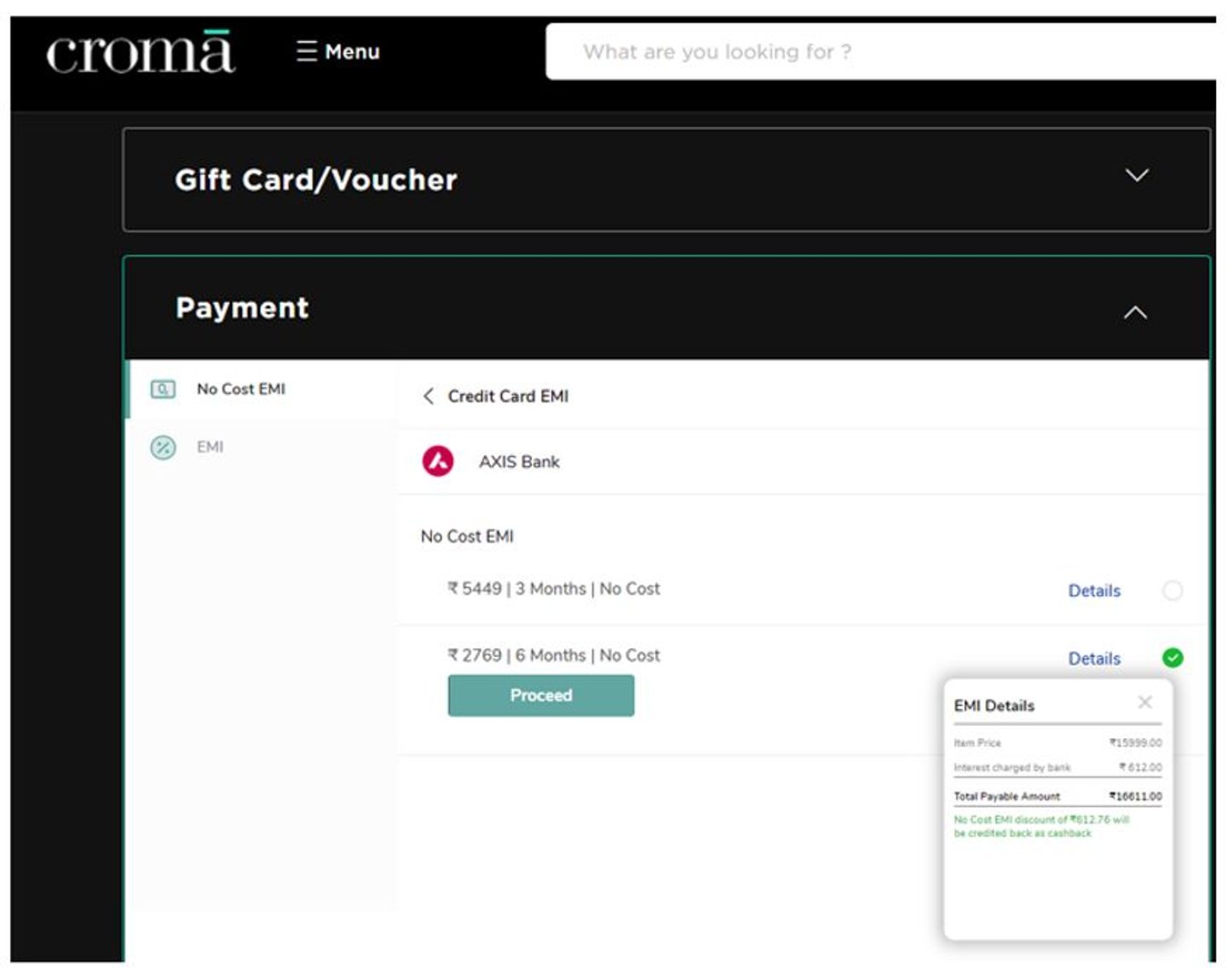Oppo Brand EMI Offers
Terms & Conditions
- Offer Validity: 5th Jan to 31st Jan 2021
- Under EMI payment mode, the customer has to select his issuing bank, and the respective No Cost EMI/ EMI with Interest rates will be displayed.
- This should be the only product in your cart to avail the offer.
- You should check the details tab before selecting the EMI plan to complete his purchase.
- Some banks may charge additional fees for EMI conversion, please check with your issuing bank for the charges.
- No two offers can be clubbed together
- No cost/Low-cost EMI & cashback offers are valid on 3 & 6 Months on Credit cards EMI transactions only
- The offer is valid on selected models only. Offer may differ from one product to another
- The cashback scheme is capped at minimum & maximum purchase value as per the table above.
- Min/max value in mentioned is based on the lowest or highest priced model present in that section of the cashback scheme.
- Payment will be transferred within 90 days in the customer’s account from the offer end date.
- Maximum upto 1 transaction per card per month is allowed for EMI & only 1 card usage for 1 product.
- Any Interest, Service Tax, Government Levies, Processing Fees charged by the issuing bank will be borne by the customer.
- Croma may ask for Invoice copies/supporting documents for Verification of transaction. Failure to provide the same within seven (07) days may lead to withdrawal of facility & recovery of back amount from the customer
- Customer should select the offer on the payment page under “view all offers” and complete his purchase through EMI mode of payment to avail the benefit.
EMI Scheme
Models: All models except A1k 2GB, A5S 2GB, A11K 2GB, A12 3G Series & A15 2GB Series
3 Months & 6 Months: Zero
9 Months & 12 Months: 4% to be borne by brand & rest by customer
How to Avail the offer?
STEP 1:
On the Payment page, No Cost EMI option tab will be visible
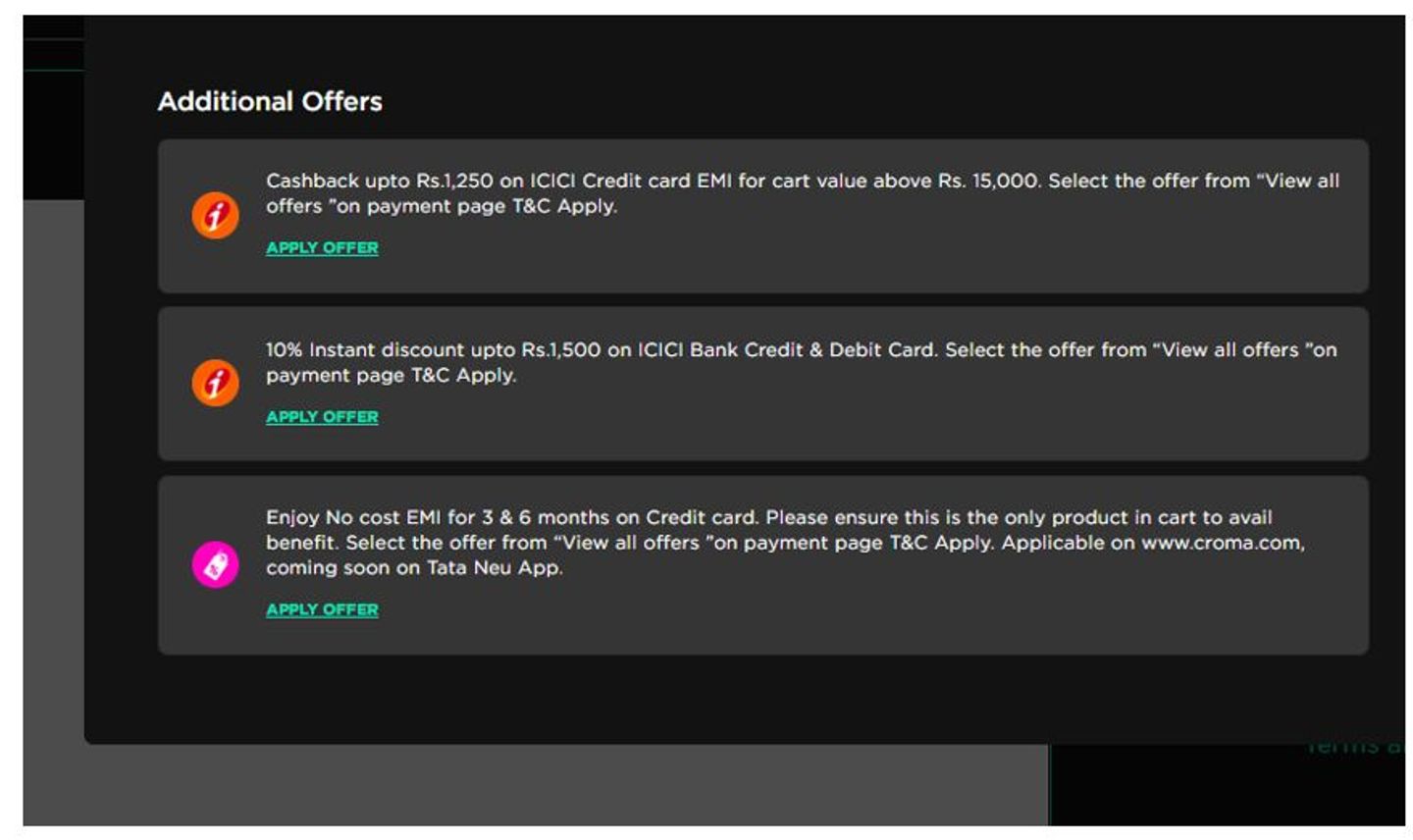
STEP 2:
Select Credit Card EMI and under that No Cost EMI will appear.
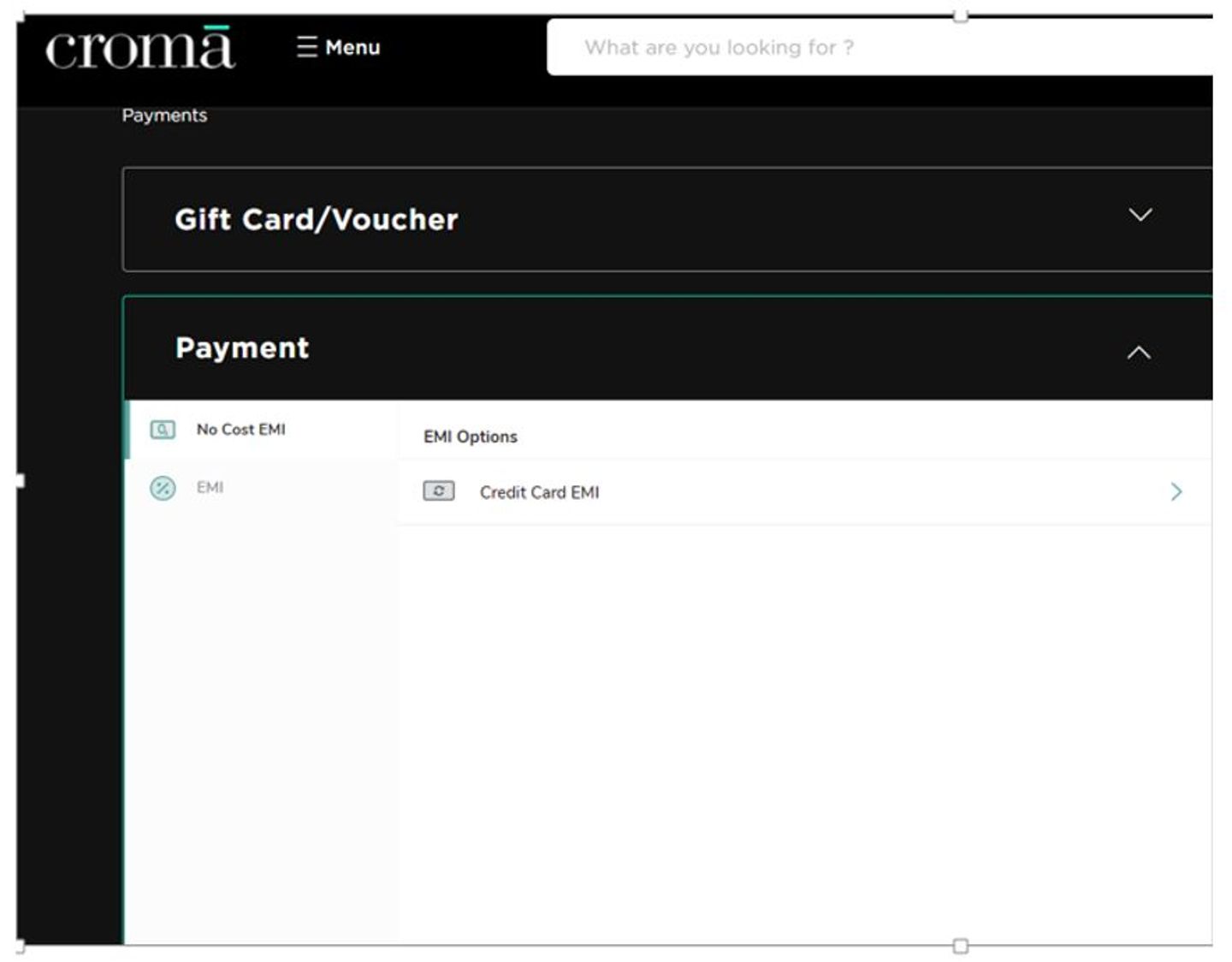
STEP 3:
Select Bank and check Details for interest discount off.
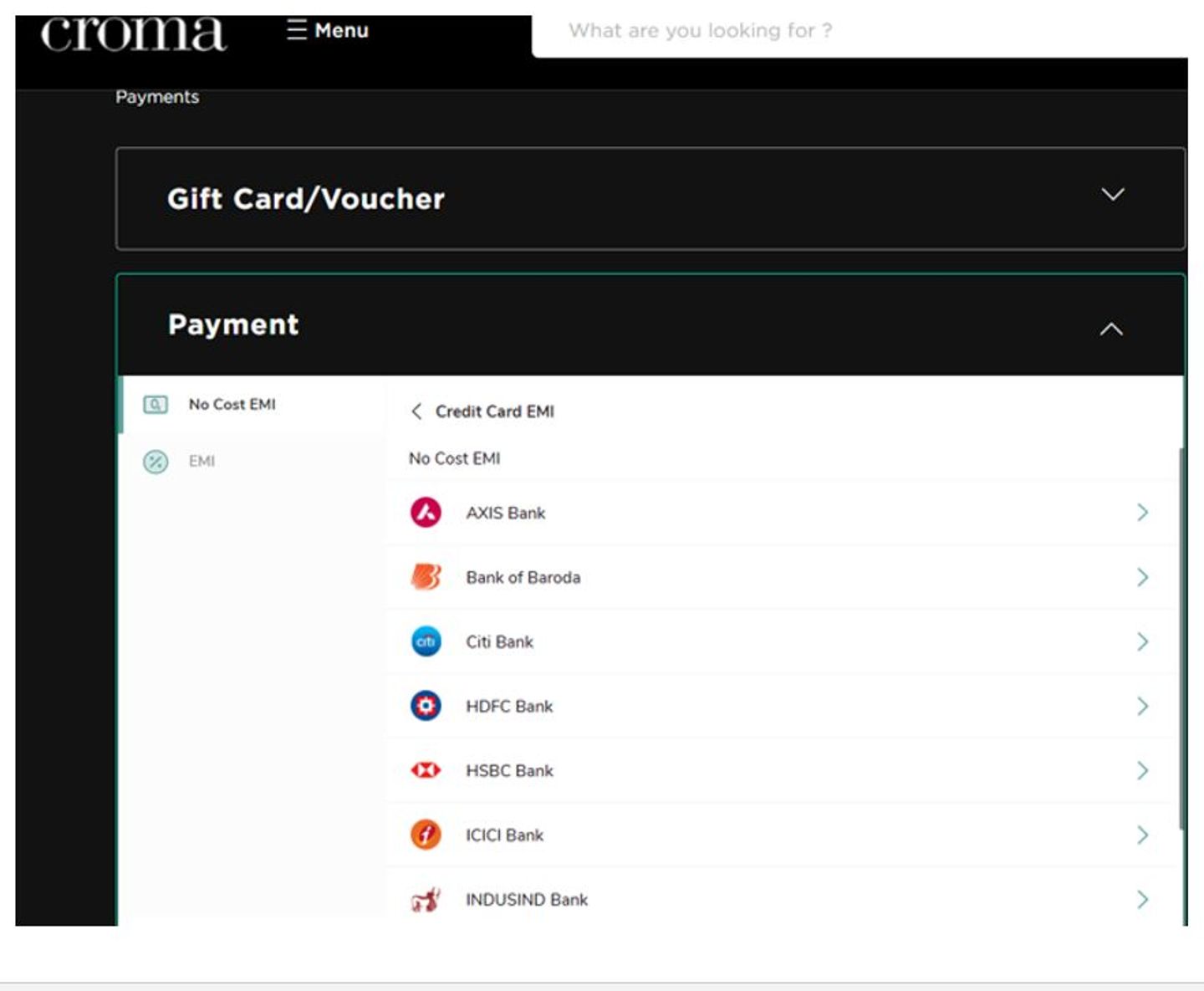
STEP 4:
Select tenure and click on proceed to enter your card details and Proceed to pay.