FAQS
Registration & My Account
To register from the homepage:
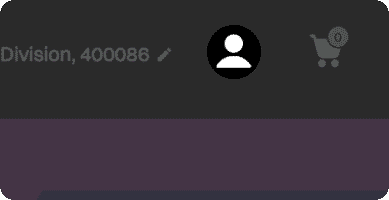
Step 1
To 'Login', click on the 'Profile' icon next to the cart icon. Note, first time users will need to
'Sign-Up' and register.
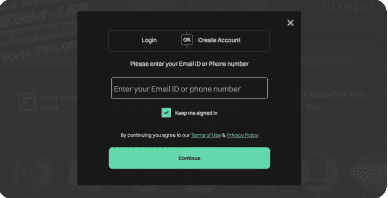
Step 2
'Login' or 'Sign-Up' by simply entering your:
- Contact Number
- Email ID
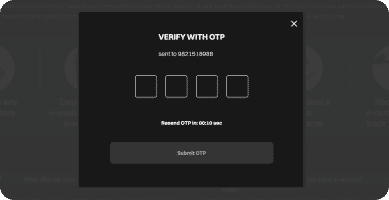
Step 3
Post entering your details, you'll be requested to verify your OTP number shared with you on your registered mobile number.
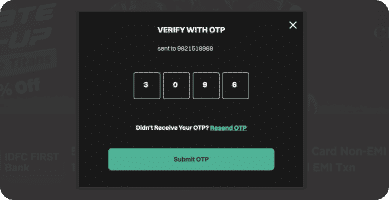
Step 4
Add your OTP number and click on submit to complete the sign-in/registration.
OR;
You can register while shopping on croma.com.
- When you move to check-out, you will be directed to the Sign-up/Login page.
- Enter your registered contact number and click ‘Confirm’.
- Then, enter the OTP received on your mobile to verify the details.
- Finally, click on ‘Continue’ to complete your registration and sign-in.
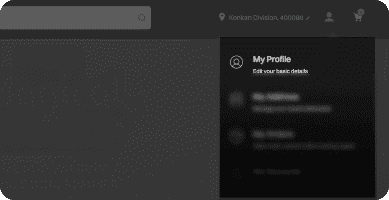
Step 1
Click on 'My Profile' icon. You'll be directed to a form to edit your details.
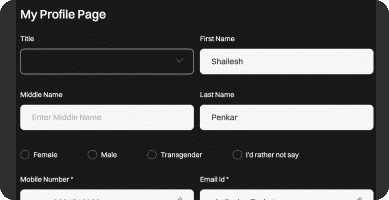
Step 2
Once directed, fill in the required details.
Note future invoices and other communication (SMS/E-mails) will be sent on the contact details shared.
Unfortunately, your Email ID or mobile number once registered cannot be changed. However, you can create a new account with your new contact number or Email ID.
As a registered user on croma.com, you can create your own Address book which would save shipping information of previous orders. As a customer, you can select a shipping address from the Address book and proceed through checkout.
If you want to update your password:
- Login using your registered mobile number.
- In the ‘My Profile’ section, you will find an edit button in the password box.
- Enter your current (old) password and the new password. Click on ‘Save Changes’.
In case you have forgotten your password:
- While on the login page, choose to login via password and then click on ‘Forgot Password’.
- Since the registered mobile number is available, you will now receive an OTP. Enter the OTP and click on ‘Continue’.
- You will be redirected to a password reset screen. Once you have set a new password, click on ‘Submit’.
Yes, you can order multiple products at once. Simply add the products you wish to purchase to your shopping cart.
As soon as you place an order:
- You will be redirected to the order confirmation page on our website.
- You will also receive an Order Confirmation email on your registered e-mail address and an order confirmation SMS with the details of your order.
You can order 2 units of a single item for personal use basis availability of the stock.
The time taken for delivery depends on the mode of delivery selected during checkout. The general timelines are as follows:
- Standard Delivery – 7 working days from the order date
- Zip delivery - Orders till 4 pm get it same day and after 4 pm customer would get the product next day before 1 pm
Address changes are not allowed once the order is placed.
For more information, we request you to kindly contact our Customer Support team.
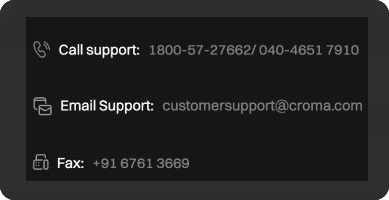
Step 1
If you are yet to collect the order, kindly do not accept the order and contact our Customer Support team for further help.
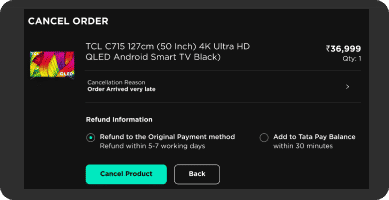
Step 2
If the order has already been collected, you can place a return/replacement request by going to ‘My Orders’ (on the account panel) & requesting a ‘Cancel/Replace’ for the product. You can also connect with our Customer Support team.
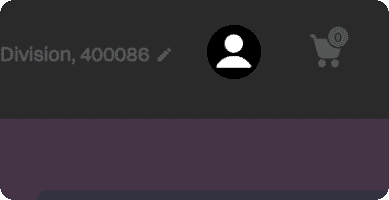
Step 1
Sign-in into your account on croma.com
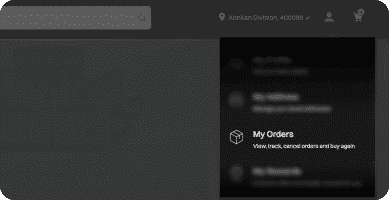
Step 2
After logging in, click on ‘My Orders’
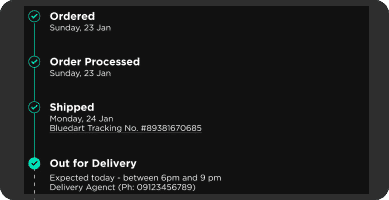
Step 3
Go to the order you want to track and click on ‘Track Your Order’
In case you have missed your delivery, we usually try to deliver your product on the next working day. Our delivery personnel will try to get in touch with you to ensure that your order can be delivered as soon as possible.
In case you still fail to receive an order, feel free to connect with our Customer Support team.
Usually, our logistics partners need up to 24 hours to activate the tracking code for an order once dispatched from Croma. We request you to kindly check the live tracking in some time. You can track the status of your order in the ‘My Order’ section of ‘My Account’ on www.croma.com
The invoice you receive with the order can be used to claim the warranty, as it includes your purchase and product details. We send an invoice copy to the registered email address & on WhatsApp registered number for all orders, which can later be used to claim the warranty.
Our delivery partners would never ask you to pay anything besides the invoice value, however, if such an instance occurs, we request that you do not accept the order and raise a complaint with us immediately Send 'Hi' via WhatsApp on our Croma Assist number 9452594525. We will investigate the matter and initiate the delivery of your order again.
Unfortunately, we do not offer such payment option currently.
Yes, you can claim GST benefits when you shop with Croma, both online on croma.com and Tata Neu, and offline at a Croma store near you.
You can add your GST number in the field provided while placing an order online or provide the store staff with the GST number at the time of billing at a Croma store. After validation, the number will be eligible to be added to the invoice.
You will be eligible for the GST credit once it is reflected in the GSTR 2B after the 15th of the following month from the month of purchase.
You will need a valid tax invoice to claim GST on Croma purchases.
As per GST rules, there is no limit on purchases to claim GST.
You must file your monthly/quarterly GST return to claim GST on your purchases from Croma.
Yes, as per GST rules, you can claim GST only if the purchase is related to business.
In case of any issues, you can reach out to us on our 24-hour Croma customer care at 1800-57-27662.
Unfortunately, we do not offer any such facility currently.
Your order deliver may be delayed because of:
- Incorrect or incomplete delivery address
- Delivery attempted but recipient was unavailable
- Customer not reachable
- Product out of stock
- Product damaged during transit
- Force majeure (unforeseeable circumstances)
Unfortunately, once the invoice is generated, details cannot be changed!
All the orders will be delivered through Supply Chain or through reputed courier service provider like Blue Dart, Delhivery, Ecom Express, Xpressbees, Shadowfax etc.
Shipping fees are applicable on all orders unless otherwise stated during promotional periods or specific product listings. We reserve the right to modify shipping charges at any time without prior notice. Any changes will be reflected at checkout before order confirmation.
No. Unfortunately, we do not deliver outside India at the moment. However, you are more than welcome to make your purchases from anywhere in the world, but please ensure the delivery address is within India.
Unfortunately, we do not offer any such facility currently.
All products will be dispatched to the shipping address provided at the time of checkout.
It is our endeavor to service all deliverable locations in India. However, your Pin Code may not support delivery because of the following reasons:
- Your Pin code may not be currently serviced by our delivery partners.
- Our nearest Stocking Point (Distribution center/Stores) may have run out of stock for your desired product.
You can cancel your order before the product is dispatched by going to your Croma account, selecting "My Orders," and then clicking on "Cancel My Order." Please note that cancellation will not be possible once the product has been dispatched. If you wish to return the product, send 'Hi' via WhatsApp to our Croma Assist number at 9452594525. For more information on Croma's return policies, please refer to our Return Policy.
Yes, you can get your order replaced only in case if:
- The product was not damaged while in the customer’s possession.
- The product is not different from what was originally shipped.
- The product is returned in its original condition along with the brand/manufacturer box, MRP tag intact, user manual, warranty card, and all in-the-box accessories.
For more details please see Cancellation and Returns policy.
All the payment reversals or refunds will be completed as per our Cancellations policy. The amount to be refunded will be processed to the original mode of payment used online.
To know more about the return policies at Croma, please refer to the Return Policy.
No, currently we do not have a provision for you to return your order at Croma store.
Unfortunately, at croma.com we can process only online orders.
However for store queries, kindly reach us at 1800-57-27662
All the free gifts, packaging material, and supporting accessories would have to be returned along with the product.
In case you do not wish to return the free item, then apart of amount corresponding to the value of that gift item would be deducted from the total amount.
In case of refund, though the amount is credited back to the customer's card, the EMI closure will happen only after customer communicates the same to the bank. Customer will need to specifically communicate to the banks its intent of EMI loan closure. Also if customer fails to communicate the same to bank, the interest amount that bank will keep levying will be borne by the customer. For closure or any other charges, if any which are levied by the customer's bank, will be borne by the customer.
Once you have selected the desired product, Croma's trusted payment gateway accepts the below mentioned payment options to confirm the order and complete the transaction online:
The Below mentioned cards issued by your bank in India can be used to pay; however, the shipping address should be within India
- Credit Cards: VISA, Mastercard, American Express, Diners Club
- Debit Cards: VISA, Mastercard, Maestro, RuPay
To pay using your cards at checkout, you will need your card number, expiry date, three or four digit CVV number (found on the backside of your card). After entering these details, you will be redirected to the bank's page for entering the online 3D Secure password to complete the payment.
CVV Numbers for different cards are placed in different locations on your card:
- If you have Visa/Mastercard/Diner's/Discover card: Your CVV is a 3-digit code after the last four digits of your credit card number on the back of the card within the signature field.
- If you have an American Express card: Your CVV is a 4-digit number on the front of the card on the right hand side above the card number. For Amex Card, you can redeem your card points on the Amex Page when redirected.
Note: SBI Maestro card does not have CVV and expiry date
Croma does not store Credit / Debit card numbers, CVV / Security Code, Pin for 3D Secure, Expiry date on any of its servers and only collects in a session while making a transaction.
All your transactions online are protected & secured by SSL (secure socket layer) technology.
The Croma team will never request you to share any of your card or account related details over email or over phone.
Your purchase will be charged under the company name "INFINITI RETAIL LIMITED". Sometimes, your card company may show in the statement a truncated name like 'CROMA'
We accept payments for your orders through the following banks:
| AXIS Bank | ICICI Bank |
| Bank of India | IDBI Bank |
| Bank of Maharashtra | Indian Bank |
| Catholic Syrian Bank | Indian Overseas Bank |
| Cosmos Bank | IndusInd Bank |
| Canara Bank | Karnataka Bank |
| Central Bank of India | Karur Vysya Bank |
| Cityunion | Kotak Mahindra Bank |
| Corporation Bank | State Bank of India |
| Deutsche Bank | Union Bank of India |
| Development Credit Bank | United Bank of India |
| Federal Bank | Vijaya Bank |
| HDFC Bank | YES Bank |
Note: Kindly check with your bank if online transactions are enabled in your account.
EMI (Credit Card) stands for 'Equated Monthly Installment' and it's a convenient payment option that you can choose to pay for the order in easy installments to the credit card issuing bank. The option is available only on credit cards issued by the following banks.
| AMEX | AXIS | CITI | HDFC | HSBC | ICICI | INDUS | KOTAK | RBL | SBI | SCB | YES |
| *18 & 24 months EMI options are available only on selected banks. | |||||||||||
This EMI option is facilitated by the card issuing bank. The EMI eligibility, payment tenure [months-3/6/9/12/18/24] and refund rules are solely on the internal discretion and approvals of the issuing bank. Any communication related to an ongoing EMI scheme should be addressed to the card issuing bank.
RBI has mandated banks to take a nominal charge on EMI services. This charge will be collected by banks over the EMI tenure. This charge is collected by Issuing Bank and not by Croma. This is an annual charge and is calculated on the outstanding balance. You will see this charge in the monthly bill cycle as defined by the bank. An Illustration below shows a bank and the respective EMI options based on the product price. This is for indicative purposes only, your EMI payments may differ with total order amount and additional bank charges.
| The table below shows a representative rendering of EMI plans for a Rs 20,000 purchase on Croma paid using the EMI payment plan | |||||
|---|---|---|---|---|---|
| Tenure (Months) | Purchase value | Monthly instalment (EMI) | Bank rate(%) | Total Effective price you pay | Interest paid to bank |
| 3 | Rs. 20,000 | Rs. 6,800.44 | 12 | Rs. 20,401.33 | Rs. 401.33 |
| 6 | Rs. 20,000 | Rs. 3,450.97 | 12 | Rs. 20,705.80 | Rs. 705.80 |
| 9 | Rs. 20,000 | Rs. 2,344.32 | 13 | Rs. 21,098.89 | Rs. 1,098.89 |
| 12 | Rs. 20,000 | Rs. 1,786.35 | 13 | Rs. 21,436.15 | Rs. 1,436.15 |
Note: Currently, we facilitate Credit card EMI only.
The Credit Card EMI payment option is available only above a minimum order value which varies from bank to bank. For given order value, only the eligible banks will be displayed under the issuing bank list on the EMI payment page on Croma.com.
Once you have selected the desired product, you can add it to your cart and proceed to check out. On the Payment Page, select EMI and follow the below mentioned steps:
- Select the Credit Card issuing bank of your preference [Enter your Credit]
- Select the repayment duration (3, 6, 9, 12, 18 or 24 months). The interest rate, monthly EMI and total interest payable will be displayed.
- Enter your Credit Card issuing bank details.
- Click Pay Now
- Once the payment is authorized, your order will be processed and shipped.
The full amount will be charged on your card on the day of transaction. This will later be converted to an EMI transaction by your respective bank. This normally takes 7-10 working days.
The issuing bank charges interest per EMI transaction. The interest rates are decided by the bank and are displayed at the time of completing the transaction.
No cost EMI is an offer where Bank Interest charges will be given as an instant discount or deferred cashback after 120 business days depending upon the Bank’s note: Bank will charge the interest amount from Customer during EMI deduction. For more information, please refer to the offer T&C.
No Cost EMI is available on selected credit, debit cards, which can be viewed on payment selection page under the payment mode "No Cost EMI" .
For EMI/ No cost EMI on Credit & Debit Card -
1) GST shall be applicable on one time EMI processing fees, and on each EMI. This charge shall be directly paid by the customer to the Bank and manufacturer or Croma has no role to play in this.
2) For the First EMI, Interest will be calculated from the loan booking date till payment due date.
3) In case, if the customer pre-closes the loan amount, then, Bank will charge pre closure fee as per it’s policy.
4) In case, if the customer fails to pay EMI on due date, then, Bank may also charge late payment fees as per its policy.
5) Please refer to the Bank's website for more details on charges/GST applicability, pre-closure charges, late payment fees and other terms & conditions.
No Cost EMI is available on wide selection of categories including mobiles, large appliances, laptops and much more. It is applicable on selected products only. You can check the availability in the Cashback and EMI section on the product detail page.
Yes, your bank will charge you interest. However, this interest charge will be provided to you as an upfront discount for HDFC and SBI Bank credit card EMI transactions, for rest of the banks No Cost EMI benefit will be given after 90 working days from offer end date at the time of your purchase, effectively giving you the benefit of a No Cost EMI*.
*Note: this excludes GST that will be charged by your bank on your interest component of the EMI
Your EMI provider will take 7-10 working days to process your EMI. Once done, your EMI will be charged on a monthly basis, as per your credit/debit card billing cycle or payment instructions with your EMI provider. Please check with your issuing bank or card company for specific details.
UPI or Unified Payments Interface is an immediate real-time payment system that helps in instantly transferring the funds between the two bank accounts through a mobile platform. It is based on the 2 Factor Authentications with a seamless single click payment. Once you have linked your bank account and created a virtual ID namely name@bankname, you will be able to start using it to make payment on Croma Web/App.
Google Pay is a digital platform to send & receive money. Google Pay works with all banks that support UPI. You will have to create a Google Pay account and you have to link your bank account to make payment to Croma Website/app to complete the transaction.
We have Online Wallets which can be used to make payments: Amazonpay, Mobikwik, PayTM and PhonePe. A Wallet is a prepaid financial instrument available on Croma website. It allows Indian consumers to store money in a virtual wallet and then make payments, without entering your card/bank details for every transaction.
Once you have selected the items in your cart, proceed to make a payment and select the ?Wallet?option. Under 'Wallets' you will find a radio button for types of wallets. Please choose the option by clicking on the radio button you will be redirected to the below wallets to make the payment.
- MOBIKWIK: You need to enter your Mobikwik credentials and complete your purchase using the wallet balance or any mode of payment available on that page to complete your transaction on Croma website/app.
- PAYTM: You need to set up an account using your mobile phone number and email ID to use a Paytm account and complete purchase on Website using UPI, Debit/ Credit Cards, Net Banking, Paytm Wallet.
Unfortunately, we do not offer such payment option currently.
CROMA offers Physical & Electronic Gift Cards to you which can be purchased from www.croma.com and can be redeemed online as well as Croma Stores.
| PHYSICAL GIFT CARDS | ELECTRONIC GIFT CARDS |
|---|---|
|
|
|
|
|
|
|
|
Under Gift cards on payment page of croma.com, you can use your Mygyftr vouchers (received from your bank/employer) to complete the purchase. Voucher code is alphanumeric and accepts maximum 12 characters in length. You can log on to www.gyftr.com for checking voucher status. Currently Vouchers can be redeemed at Stores and online.
All vouchers are for One time use only and if the MyGyftr voucher value is more than the bill value, remaining amount will be forfeited. Maximum Five voucher codes can be used in a single transaction.
Please click on the link to view the TERMS OF USE FOR MYGYFTR VOUCHERS: https://www.gyftr.com/about/terms-and-conditions CROMA makes full efforts to accept all Instant Gift Vouchers but on account of technical / administrative reasons, the website may refuse to accept vouchers.
Payment can fail due to a technical glitch or due to incorrect payment credentials. Within 48-hours, your order will automatically be confirmed by our system & a confirmation will be sent to you through Email and SMS. However, if your order is not confirmed or you get a payment declined message, please check with your bank for details or contact us. Please stay rest assured that your amount will be refunded to you in case of failed order transaction. In case of no communication, please email us on cs@croma.com or call on 1800-57-27662.
If Croma Giftcard or Mygyftr voucher value is less than the cart value, you can pay for the balance amount through other pre-paid modes like Credit Cards or Debit cards or Net banking or Wallets. No two cards or prepaid mode of payment can be combined at the moment.
No, Mygyftr vouchers / GC cannot redeem in a single invoice.
No, Two Payment offer cannot be clubbed together on card at a time of Purchase.
Cashback on credit card will be extended to customer in the form of instant discount or as a cashback within 120 business days to the orginal mode of payment as per respective bank policy . Please refer offer terms & conditions.
Tokenisation refers to replacement of actual card details with an alternate code called the “token”, which shall be unique for a combination of card, token requestor (i.e. the entity which accepts request from the customer for tokenisation of a card and passes it on to the card network to issue a corresponding token) and merchant.
Tokenization is safer and more secure than just saving your card as your card number is replaced with tokens for all transactions and card number is not shared for subsequent transactions.
As per RBI guidelines, cards can be tokenized only by authorized entities referred to as Token Service Providers. These entities can be a bank or a card network e.g. Visa, Mastercard, Rupay, etc.
Tokenizing a card is not mandatory, however RBI has prohibited saving a card without tokenization. Hence, if you do not tokenize your card, we will delete all your saved card after 30th Sep 2022 and you will need to enter the full card number every time while making a payment.
Until September 30, 2022 you can give your consent to tokenize all your saved cards. Navigate to payments page, select a card, provide consent and OTP to tokenize your card.
We currently support only India issued personal credit and debit cards of VISA, Mastercard and Rupay card networks. Support for other card networks will be updated as and when we are ready.
When you add a new card or select a saved card to make a purchase, you will see a checkbox requesting you to provide the consent. Simply select the checkbox and continue with your payment on that card. Your consent will be successfully captured once the payment is complete.
Yes, as per the RBI guidelines, you need to provide consent to save each card separately.
No, there is no charge
Tokenization being a new system may encounter issues leading to situations where we may not be able to tokenize your card. We request you to attempt the same later.
You can browse to My payments section in your profile to see a list of all cards that you have tokenized with us. Select the card you want to remove and click on “Remove”. Alternately, you may reach out to our Customer service team to help you with the same.
Prices for products are same for all locations.
All prices on the Croma website are similar to Croma store prices.
However, depending on your shipping location, the prices may vary as per the applicable local taxes.
Currently, we do not offer bulk purchase discounts on ourwebsite. For bulk/ corporate purchases please contact ourinstitutional business team at corporate@croma.com
Send a 'Hi' to us on WhatsApp at 94525 94525. This service will allow you to access invoices, track orders, check stock availability, find the nearest Croma Stores and much more.
Send a 'Hi' to us on WhatsApp at 94525 94525. This service will allow you to access invoices, track orders, check stock availability, find the nearest Croma Stores and much more.
Need more help?
Connect with us and we will help you out.
For Support
Send 'Hi' via Whatsapp
on our Croma Assist number
Send 'Hi' via Whatsapp on our Croma Assist number
Scan the QR code
