Dell is a reputable PC and laptop maker. The brand’s laptops offer reliable and powerful performance to meet the needs of different users. The company also provides exceptional technical and after-sales support. Dell’s laptop portfolio comprises XPS, Inspiron, Vostro, Alienware, and G-series lineups that have different models across various price segments.
The Dell Inspiron and Vostro range is tailored towards everyday needs and also ideal for students. The Inspiron series also has two-in-one laptops offering versatility and portability. Meanwhile, the Dell XPS lineup packs flagship specifications along with a premium design.
ALSO READ: Dell’s AI-capable laptops with Intel Core Ultra chips launched in India
Dell’s Alienware and G-series laptops are equipped with top-of-the-line specifications catering towards gamers who require raw power and immersive display experience. The G-series also has some models for gamers who are on a tighter budget.
Best Dell laptops you can buy today
The aforementioned information on Dell’s laptop portfolio is sure to make you overwhelmed. This is exactly why we have put together a list of the best Dell laptops across various lineups.
1. Dell Vostro 3525
2. Dell Inspiron 5430
3. Dell XPS 13
4. Dell G15
5. Dell Alienware
1. Dell Vostro 3525
The Dell Vostro 3525 is an ideal laptop for everyday use including web surfing, editing documents, and streaming content. It has a 15.6-inch FHD+ display and dual stereo speakers.
ALSO READ: What are the different kinds of laptops in 2024?
The laptop is powered by a Ryzen 5 chip with 8GB RAM and 512GB SSD storage. It claims to offer up to 6 hours of battery life.
The Dell Vostro 3525 is priced at Rs 40,190.
DELL Inspiron 3525 AMD Ryzen 5 5th Gen (15.6 inch, 8GB, 512GB, Windows 11, MS Office 2021, AMD Radeon, FHD Display, Carbon Black, D560926WIN9B)
Buy now
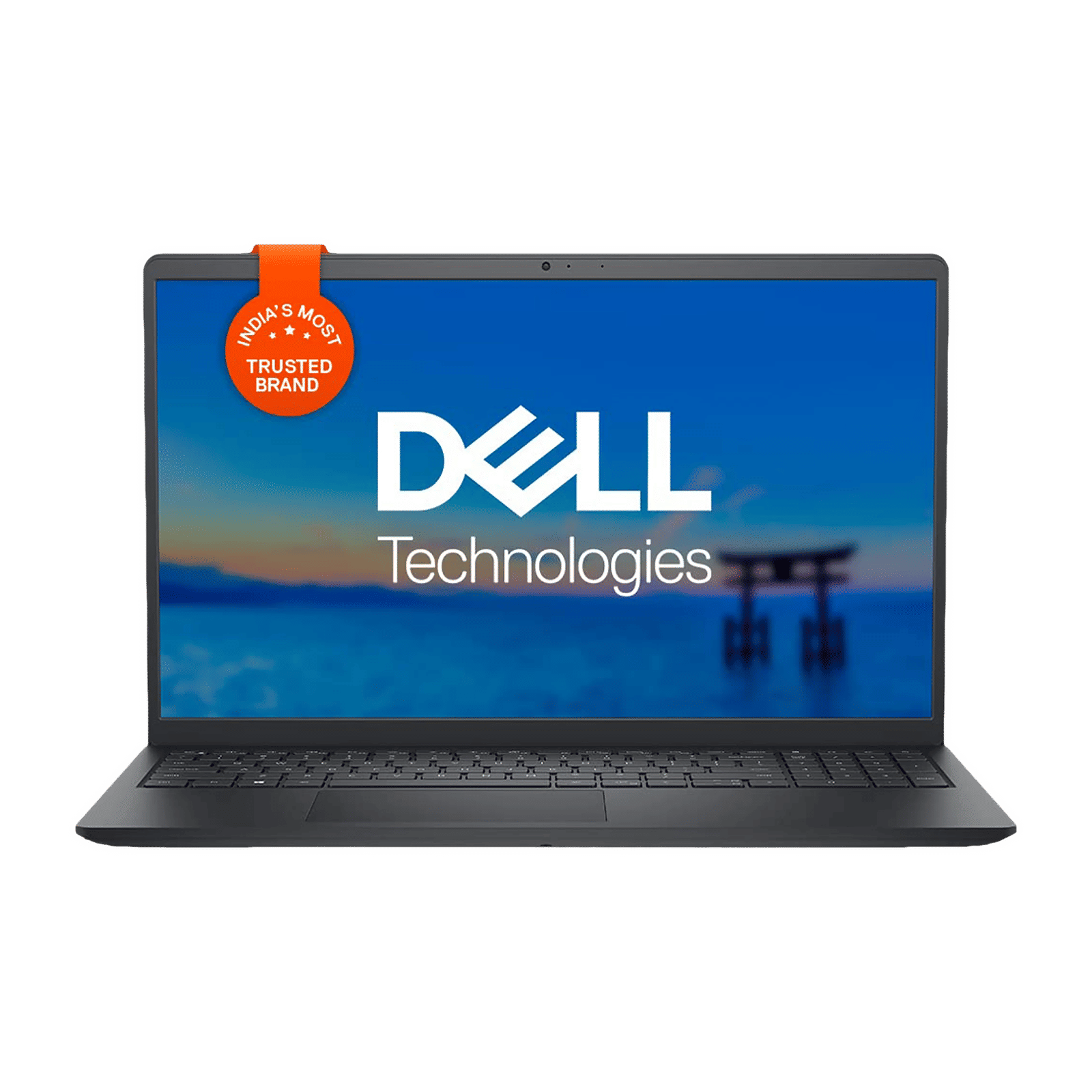
2. Dell Inspiron 5430
For those looking for portability and versatility, the Dell Inspiron 5430 is a convertible 2-in-1 laptop that can be used in various form factors. It has a 14-inch display bearing an FHD+ resolution and 60Hz refresh rate. There is an FHD webcam and a backlit keyboard. The laptop is equipped with a 13th-generation Intel Core i5 processor coupled with Iris Xe GPU for a smooth experience. It packs 8GB RAM and 512GB SSD storage.
The Dell Inspiron 5430 costs Rs 59,990.
DELL Inspiron 5430 Intel Core i5 13th Gen (14 inch, 8GB, 512GB, Windows 11, MS Office 2021, Intel Iris Xe, Full HD Plus Display, Platinum Silver, IN5430YXVW9M01ORS1)
Buy now

3. Dell G15
The Dell G15 is a gaming laptop for those on a reasonable budget and don’t want to splurge on more powerful configurations. It boasts of a 15.6-inch FHD display with 120Hz refresh rate for smooth and immersive gameplay visuals. Under the hood, the machine is powered by a 13th generation Core i5 along with 6GB NVIDIA GeForce RTX 3050 GPU. It packs 16GB RAM and 512GB SSD. This makes gaming a breeze on the G15.
The Dell G15 is priced at Rs 73,490.
4. Dell XPS 13 Plus
Dell’s XPS series laptops are premium offerings that are ideal for non-gamers who still require a powerful laptop and a sleek look for heavy-duty tasks like editing, software development etc. The XPS lineup comes in a host of display sizes, touch functionality, and resolution options, as well as hardware configurations.
The Dell XPS 13 Plus has a 13.4-inch OLED display bearing a resolution of 3840 x 2400 pixels, a 12th-generation Intel Core i7 with Iris Xe GPU onboard, 16GB RAM, and 1TB SSD storage. The laptop features eight speakers, a 1080p webcam, and a backlit keyboard. The Dell XPS 13 Plus costs Rs 1,84,990.
5. Dell Alienware M15
The Dell Alienware M15 is a powerful laptop for hardcore gamers. It sports a 15.6-inch screen with 165Hz refresh rate and 3ms response time. The machine is powered by an octa-core AMD Ryzen 7 processor and a GeForce RTX 3060 GPU for playing AAA titles. There is 16GB RAM and 512GB SSD for smooth performance. The laptop also has an RGB backlit keyboard.
ALSO READ: Dell Alienware M18 R1 gaming laptop review
The Dell Alienware M15 can be purchased at Rs 1,46,999.
DELL Alienware M15 AMD Ryzen 7 Notebook Laptop (16GB, 512GB SSD, Windows 11 Home Basic, 6GB Graphics, 15.6 inch Full HD Display, MS Office 2021, Midnight Black, 2.6 KG)
Buy now

Whether you’re looking for an everyday laptop, a convertible offering, a premium model for heavy-duty tasks, or gaming, Dell has something in its portfolio for everyone. We hope the above list of laptops meets your requirements.
Unleash your inner geek with Croma Unboxed
Subscribe now to stay ahead with the latest articles and updates
You are almost there
Enter your details to subscribe

Happiness unboxed!
Thank you for subscribing to our blog.
Disclaimer: This post as well as the layout and design on this website are protected under Indian intellectual property laws, including the Copyright Act, 1957 and the Trade Marks Act, 1999 and is the property of Infiniti Retail Limited (Croma). Using, copying (in full or in part), adapting or altering this post or any other material from Croma’s website is expressly prohibited without prior written permission from Croma. For permission to use the content on the Croma’s website, please connect on contactunboxed@croma.com
- Related articles
- Popular articles













Viraj Gawde
Comments