When looking to invest in a new computer, it may not be easy to decide whether to opt for a desktop or a laptop. While both offer top-notch configurations that can handle the most intensive of tasks, each one has its own set of advantages and disadvantages.
Therefore, choosing between the two mainly depends on individual needs, preferences, lifestyle, and budget. In this guide, we will take a look at the factors to consider when deciding between a desktop and a laptop.
Things to consider while purchasing a desktop
Desktop computers are known for their raw power and customisation options. While they can occupy a lot of space, they can also feature the most powerful processors, high-end graphics cards, ample RAM, and massive storage.
ALSO READ: 5 great reasons to own an all-in-one desktop computer
Hence, they are suitable for demanding tasks such as video editing, 3D rendering, and gaming. Here are the advantages and disadvantages of investing in a desktop computer:
Advantages of a Desktop PC
1. Superior Performance: Desktops generally outperform laptops with similar specifications because they have more powerful components and better cooling.
2. Customisations and upgrades: Desktop PCs allow you to upgrade components like graphics cards, RAM, and storage conveniently.
3. Ergonomics: With larger monitors, separate keyboards, and mouse, desktops offer a better user experience by reducing strain on your eyes, wrists, neck, and back.
4. Cost-effective: Typically, desktops offer better value for money than laptops with comparable specifications.
Products in focus
Disadvantages of Desktop PC
1. Lack of portability: Desktop computers are stationary and not intended for mobile use.
2. Requires more space: Desktop PC components, such as monitors, separate keyboards, and mouse, require a lot of space. Hence, they become less suitable for smaller living or working spaces.
3. Complex setup: Assembling a desktop PC involves connecting various cables and components, which may not be easy for individuals without the technical know-how.
However, you will not face this issue if you purchase an all-in-one (AiO) desktop computer, which combines a monitor, speakers, and other components into a single unit.
Things to consider before purchasing a laptop
Two major strengths of a laptop are portability and convenience. Hence, you can carry your laptop wherever you go and continue to work, learn, or play on the go.
Laptops are lightweight and compact devices designed to offer value, mobility, and flexibility for users like travellers, students, and professionals.
Advantages of a laptop
1. Portability: You can pack a laptop in your backpack and take it wherever you go. Hence, you can easily move it between rooms or even use it while commuting.
2. Convenience: With the display, keyboard, and trackpad packed into one device, it becomes an all-in-one device requiring minimal setup and hassle.
3. Battery power: You can only use a desktop PC by connecting it to a power source using a power cable. However, laptops come with a built-in battery, making it convenient to use them for several hours without being tethered to a power outlet.
Products in focus
Disadvantages of a laptop
1. Limited performance: While the most powerful laptops can carry out demanding tasks, they have generally less powerful components and cooling systems compared to desktops. Hence, if portability is not a major requirement for a PC buyer, they may opt for a desktop PC over a laptop.
2. Upgrade restrictions: Laptops allow you to upgrade RAM and storage, but this is not possible on all laptops. Furthermore, you cannot change a laptop’s motherboard or processor. Hence, laptops offer limited upgradability.
3. Ergonomic issues: A laptop with a larger display, typically around 15.6 inches, and a higher capacity battery weigh between 1.7kg and 2kg, and can be quite daunting to carry when combined with other items in a backpack.
ALSO READ: 5 best laptops to buy under Rs 45,000 in India in 2024
On the other hand, opting for a laptop with a smaller screen and smaller battery may lead to issues like sacrificing productivity and usability, especially for tasks requiring extended periods of work away from power sources or demanding visual clarity and multitasking capabilities.
4. Costlier price tag: Laptops often come with a higher price tag than desktops with comparable specifications due to their integrated components and portability features.
Whether to invest in a desktop or laptop solely depends on individual needs and preferences. If you prioritise working or gaming on the go, a laptop offers unparalleled portability. Conversely, for tasks demanding high performance, such as video editing or gaming, a desktop shines with its ability to handle resource-intensive processes efficiently.
Budget considerations may sway your decision, as desktops often provide better value for money compared to laptops with similar specifications.
ALSO READ: What are the different kinds of laptops in 2024?
Space constraints also play a role; in limiting environments, the compact size of a laptop makes it a more practical choice. Here’s an informative guide if you are planning to buy a laptop.
However, if comfort and ergonomics are your primary concerns, a desktop setup with a larger monitor, full-sized keyboard, and mouse offers a more comfortable solution, potentially reducing strain during long periods of use.
Unleash your inner geek with Croma Unboxed
Subscribe now to stay ahead with the latest articles and updates
You are almost there
Enter your details to subscribe

Happiness unboxed!
Thank you for subscribing to our blog.
Disclaimer: This post as well as the layout and design on this website are protected under Indian intellectual property laws, including the Copyright Act, 1957 and the Trade Marks Act, 1999 and is the property of Infiniti Retail Limited (Croma). Using, copying (in full or in part), adapting or altering this post or any other material from Croma’s website is expressly prohibited without prior written permission from Croma. For permission to use the content on the Croma’s website, please connect on contactunboxed@croma.com
- Related articles
- Popular articles












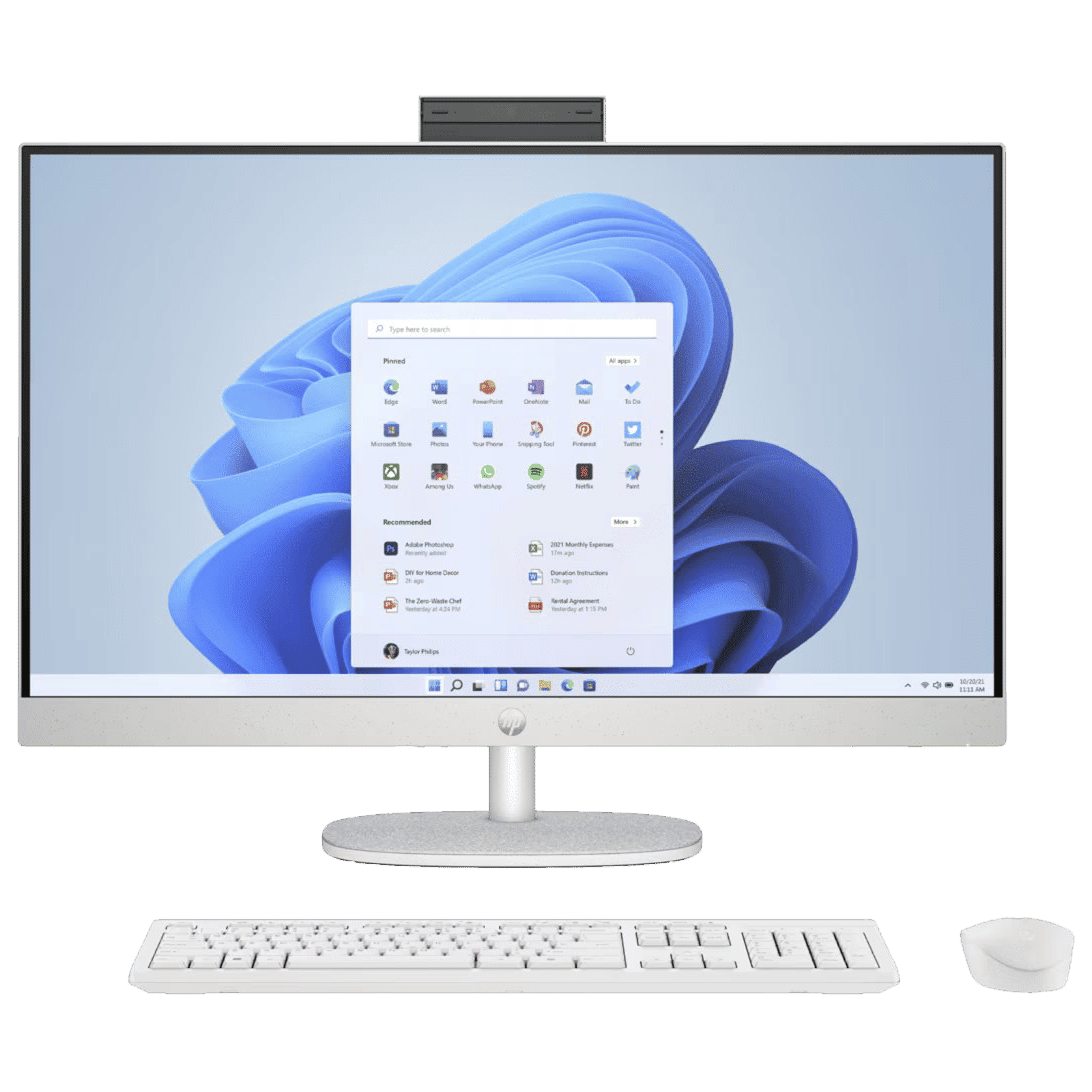



Anvinraj Valiyathara
Comments