You can experience a tough time while looking for a programming laptop. Hardware and software specifications change with your coding requirements. If you are a coding student, then a decent laptop can easily run your programs. When you work on complex projects like creating a game or an application, you need a laptop, with features like a modern processor, bigger RAM, and a dedicated graphics card. We have discussed the features that make the best programming laptop, which will help you make a better purchase.
Higher RAM helps multi-task
You have to make sure that your laptop’s RAM is compatible with the kind of programming you do. While it is advised that higher RAM gives better performance, 2 GB or 4 GB RAM is good for web development and coding languages like HTML and CSS.
For coders who use a platform like Android Studio and work with heavy IDEs, lower RAM can cause lag in running programs and eventually damage devices. Getting a laptop with 16 GB RAM is perfect for complex projects. You can run virtual machines and Docker containers locally with such memory. Game developers working in powerful environments find 16 GB of RAM ideal. You can also opt for a laptop with 8 GB of RAM and upgrade it later. Professionals who manage massive data go for 32 GB of RAM.
A faster Processor improves performance
The processor is a core part of your laptop. It helps you compile your code smoothly. When you’re dealing with hardware-intensive applications that need heaps of memory, a faster processor will compile your programs without any lag.
Most software developers go for processors like Intel Core i5 and above. You can use an SSD with i5 to improve compilation time. When you work on big projects like game development that need hyperthreading, then an i7 processor is best for you. For web development, an Intel Core i3 processor is good enough.
Ryzen is another popular CPU. Many developers who are interested in gaming choose Ryzen. You don’t have to worry about overheating the laptop as the processor also gives decent cooling.
How much storage do we need?
As a coder, you need more storage than usual. You have files, applications, and loads of data to work on. Your OS and virtual machines can chew a significant amount of storage and RAM. For Web developers, 512GB is good. Game Developers or programmers who code with huge data tend to buy a laptop with 1TB of hard drive or SSD.
Is a Graphic Card necessary?
Game developers and coders who work with machine learning need a graphic card. Software developers who love gaming can get a GPU. Otherwise, you don’t need a graphic card for programming.
Which OS is best for coding?
Windows, macOS, and Linux are the three operating systems used by programmers. No OS is superior to another. Often, developers have to code for applications that are on different platforms. You should always choose the operating system according to your field.
If you are building native applications for iPad, iPhone and MacBook, then you should go for MacBook. Game developers tend to go for Windows as it is the primary platform where we play games. Linux is popular among coders as they can easily tweak the Linux system. Programmers can easily install and run Linux on their Apple or Windows laptops.
Easy-to-use Keyboard
A comfortable keyboard is good for long coding sessions. For stylistic reasons, some laptops come with different layouts; many keys are replaced, and some keys like Backspace and Enter are smaller. Coders can find it difficult to get used to the keyboard. Hence, choose a keyboard with a suitable layout.
Also, getting a backlit keyboard is a must. You can work at night or in low light with a Backlit keyboard. If your laptop’s built-in keyboard is not to your liking, you can switch to a Bluetooth or USB keyboard.
Does your laptop's screen size matter?
You have to look at your laptop’s screen all day while coding. Reading smaller text on the screen can cause eye strain. More than often, you keep many windows open on the laptop. It can be a hassle to constantly switch. So, a bigger screen is good for multitasking. Coders who don’t care about portability buy a 15 or 16-inch laptop.
Screen Resolution also factors in while looking for a laptop. With a higher resolution, we can keep many windows open. Game developers tend to look for a full HD screen. Laptops with bigger screen sizes can be expensive. You should choose a screen size that is comfortable for you and fits your budget.
We hope this article helped you make a purchase. You can find the right fit on Croma.com or in-store. You can also explore other laptop accessories as well.
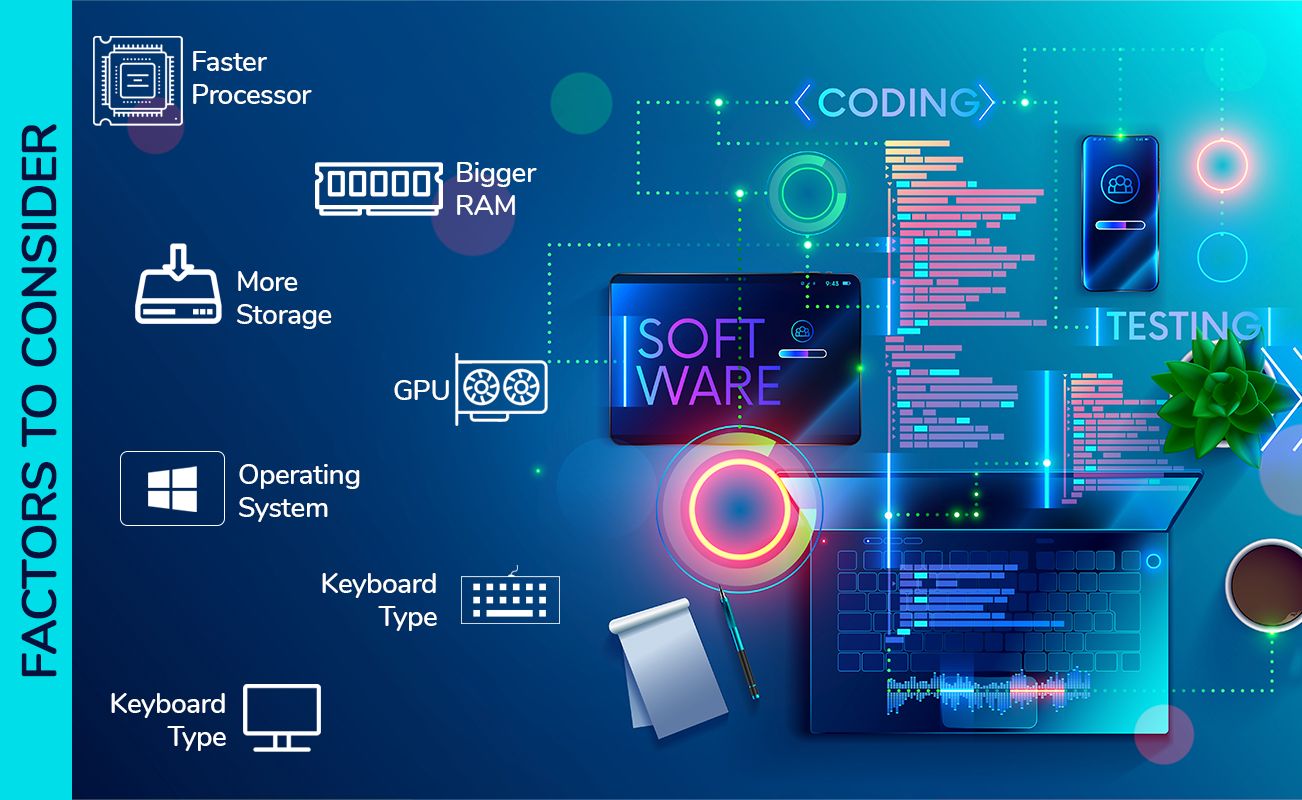
Unleash your inner geek with Croma Unboxed
Subscribe now to stay ahead with the latest articles and updates
You are almost there
Enter your details to subscribe

Happiness unboxed!
Thank you for subscribing to our blog.
Disclaimer: This post as well as the layout and design on this website are protected under Indian intellectual property laws, including the Copyright Act, 1957 and the Trade Marks Act, 1999 and is the property of Infiniti Retail Limited (Croma). Using, copying (in full or in part), adapting or altering this post or any other material from Croma’s website is expressly prohibited without prior written permission from Croma. For permission to use the content on the Croma’s website, please connect on contactunboxed@croma.com
- Related articles
- Popular articles















Sambit Satpathy
Comments